MS Office 2007 မှာ file format အသစ်တွေ ပြောင်းသွားတာ သတိထားမိမှာပေါ့။
*.docx, *.xlsx, *.pptx file တွေကို microsoft office 2007 မရှိဘဲနဲ့ ဘယ်လို ဖွင့်မလဲ။ နည်းလမ်း နှစ်နည်း ရှိပါတယ်။
First method:
File Format Converter (Compatibility pack for MS office 2007) ကို ဒီမှာ download လုပ်ပြီး install လုပ်ပါ။ file size က 25MB လောက်ရှိတယ်။ install လုပ်ပြီးသွားရင်တော့ Word 2007 document (*.docx), Excel 2007 workbook (*.xlsx), Powerpoint 2007 presentation (*.pptx) တွေကို MS Office 2003 သုံးပြီး အရင်အတိုင်း ဖွင့်လို့ ရသွားပါပြီ။
*.docx, *.xlsx, *.pptx file တွေကို microsoft office 2007 မရှိဘဲနဲ့ ဘယ်လို ဖွင့်မလဲ။ နည်းလမ်း နှစ်နည်း ရှိပါတယ်။
First method:
File Format Converter (Compatibility pack for MS office 2007) ကို ဒီမှာ download လုပ်ပြီး install လုပ်ပါ။ file size က 25MB လောက်ရှိတယ်။ install လုပ်ပြီးသွားရင်တော့ Word 2007 document (*.docx), Excel 2007 workbook (*.xlsx), Powerpoint 2007 presentation (*.pptx) တွေကို MS Office 2003 သုံးပြီး အရင်အတိုင်း ဖွင့်လို့ ရသွားပါပြီ။
Second method:
အကယ်လို့ ကိုယ်က အင်တာနက် မရှိတဲ့ နေရာမှာ ရောက်နေမယ်။ အထဲမှာ ပါတဲ့ content ကို အရေးတကြီး ကြည့်ချင်တယ်ဆိုရင် နောက်တစ်နည်းကို သုံးလို့ရပါတယ်။
Step 1: ဥပမာ file name က mynotes.docx ဆိုရင် right click > rename လုပ်ပြီး mynotes.zip လို့ပြောင်းလိုက်ပါ။
Step 2: zip file အနေနဲ့ ဖြစ်သွားပြီဆိုရင် folder ပေါ်မှာ right click လုပ်ပြီး Extract All လုပ်လိုက်ရင် အောက်ကလိုမျိုး file/folder တွေ ရလာလိမ့်မယ်။
အကယ်လို့ ကိုယ်က အင်တာနက် မရှိတဲ့ နေရာမှာ ရောက်နေမယ်။ အထဲမှာ ပါတဲ့ content ကို အရေးတကြီး ကြည့်ချင်တယ်ဆိုရင် နောက်တစ်နည်းကို သုံးလို့ရပါတယ်။
Step 1: ဥပမာ file name က mynotes.docx ဆိုရင် right click > rename လုပ်ပြီး mynotes.zip လို့ပြောင်းလိုက်ပါ။
Step 2: zip file အနေနဲ့ ဖြစ်သွားပြီဆိုရင် folder ပေါ်မှာ right click လုပ်ပြီး Extract All လုပ်လိုက်ရင် အောက်ကလိုမျိုး file/folder တွေ ရလာလိမ့်မယ်။
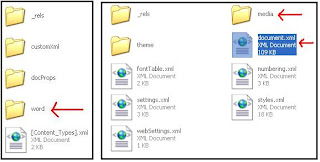 Step 3: word ဆိုတဲ့ folder ထဲက document.xml ဆိုတဲ့ file ကို Microsoft Internet Explorer (သို့) Mozilla Firefox နဲ့ဖွင့်လိုက်ရင် XML code တွေ ကြားထဲကနေ content ရှာပြီး ဖတ်လို့ ရပါတယ်။ document ထဲမှာ ပုံတွေ ပါမယ်ဆိုရင်တော့ media ဆိုတဲ့ folder ထဲမှာ save လုပ်ထားပေးပါတယ်။
Step 3: word ဆိုတဲ့ folder ထဲက document.xml ဆိုတဲ့ file ကို Microsoft Internet Explorer (သို့) Mozilla Firefox နဲ့ဖွင့်လိုက်ရင် XML code တွေ ကြားထဲကနေ content ရှာပြီး ဖတ်လို့ ရပါတယ်။ document ထဲမှာ ပုံတွေ ပါမယ်ဆိုရင်တော့ media ဆိုတဲ့ folder ထဲမှာ save လုပ်ထားပေးပါတယ်။Excel 2007 Workbook (*.xlsx) နဲ့ powerpoint (*.pptx) တွေကိုလည်း ဒီနည်းအတိုင်း ဖွင့်လို့ ရပါတယ်။
ဒုတိယ နည်းက document ကို original format အတိုင်း ဖတ်လို့ ရမှာ မဟုတ်ပေမယ့် အရေးတကြီး လိုအပ်လာရင် သိထားသင့်တဲ့ နည်းတစ်ခုပါ။ Office 2007 ရဲ့ XML format တွေကိုပါ လေ့လာလို့ ရသွားတာပေါ့။
Credits: Digital Inspiration






17 comments:
Very Thank You Ma Thinzar...
now i know how to open *.docx file.
Thank You So Much.Cos i'm work in cyber cafe.Here we use "star office writer" just like ms-word.Bt no need buying(free).*.docx file can't open.Now i can open who bring *.docx file.Thank.....owned you one KFC :-)
စောစောကြိုသိလည်းကောင်းသား။ အဲဒီ 2007 မရှိလို့ ဖွင့်မရတော့ခေါင်းစားနေတာ။ နောက်ဆုံးတော့ office 2007 ကိုထည့်လိုက်ရတယ်။ တခြားကွန်ပျူတာတွေမှာကျရင်သုံးရမယ်။ ကျေးဇူးပဲ အစ်မရေ။ :)
forgot to tell you guys. i have MS 2007 portable edition, you can simply double click and open on any PC without installation. But it cant work on Vista, on windows XP, it works. and very small file size. if you want , let me know. i will upload it.
အမရေ ကျေးဇူးနော် ကျွန်တော် ပြီးခဲ့တဲ့ အပတ်ကတောင် project လုပ်ထားတာ အစမ်းပြဖို့ သွားတာ သတိမထားမိဘဲ docx တွေ ယူသွားမိလို့ ဘာမှမလုပ်ဘဲ ပြန်လာခဲ့ရသေးတယ်။ ကျေးဇူး အထူးကမာ္ဘပါ အမ ရှဲရှဲ့။ =)
တီတီရေ..ကျေးကျူး..မသိသူဖော်စား သိသူကျော်သွားတဲ့ ..အဲလေ ဆောတီး ပြောင်းပြန်...သိတာတွေကို မျှဝေပေးတဲ့ အတွက် ရှဲရှဲနော်...
Thanks You
လာလည်တယ်ဗျ။ ဟိုဖတ်ဒီဖတ် လုပ်ရင်း ဒီမှာပဲ အော်သွားလိုက်တယ်။
အားလုံး အိုကေပါစေဗျာ။ :)
သဉ်ဇာရေ စိတ်တော့မရှိနဲ့ဗျာ။ ဒီမှာ နဲနဲလောက် အော်ခြင်လို့
ကာတွန်းဆွဲတပ်သူ ကာတွန်းဆွဲသူ အလိုရှိပါတယ်။ ဂိမ်းမှာသုံးရန် ကာတွန်း အကောင်လေးတွေ ဆွဲဖို့ပါ။ တန်ရာတန်ကြေး ဆွေးနွေးပြီး ပေးပါမယ်။ ဖရီး ဆွဲခိုင်းရန် မဟုတ်ပါဗျား။ ဒူ . . ဝူ .. ဝူ..
အသေးစိတ်ကို http://mmgamedev.blogspot.com/ မှာလာကြည့်ပါ
lin lin>> KFC?? :D yeah..
winkabar>> အစ်မလည်း သိတာ မကြာသေးလို့။ ကိုယ်တကယ်လိုလာမှဘဲ ရှာဖတ်ဖြစ်သွားတာ။
tayzar>> ပုရှဲ့.. ပုရှဲ့.. :D
နေလင်း>> ဒါဆို တူလေးက ကျော်သွားတယ်ပေါ့?? =)
Thura>> welcome
mhaw sayar>> ကျေးဇူးတင်ပါတယ်။ အားလုံးအိုကေအောင် ကြိုးစားတုန်း
mmgamedev>> ကာတွန်းတော့ မဆွဲတတ်ဘူး။ မြန်မာစာ သတ်ပုံပြင်တဲ့သူ လိုချင်ရင်တော့ ရမယ်။
မိသဉ္ဇာ.. ပျောက်လှချီလားအေ့.. ကေအယ်လ်မှာ ပျော်နေတယ်နဲ့တူဒယ်..
ကိုရင် TZA>> ပျော်နေတာ ဟုတ်ပါဘူးတော်။ နာဂစ် ကြောင့် ဘလော့ဂ်မရေးနိုင်ဖြစ်နေတာ။ ဆိုင်လားတော့ မသိဘူး။ =)
(ကိုယ့်ကိုဖတ်ပြီး ရီတောင် ရီချင်လာပြီ။)
ဗျို့ မသဉ္ဖာ ..မမြင်တာကြာပြီ. အဆင်ပြေရဲ့လားဗျ. :)
မှောဆရာ>> မမြင်တာကြာပြီ ဟုတ်လား။ မျက်မှန်လေး ဘာလေး လုပ်ဦးမှပေါ့။ :) နောက်တာ... အဆင်ပြေပါတယ်။ ပျင်းနေလို့..ပျင်းနေလို့..
ကျေးဇူးပဲဗျို့ ကျွန်တော် အခက်တွေ့နေတာလေး ဒီက နေ သိရလို့ ဒုတိယနည်းက အတော်ကောင်းတယ်။ အရေးပေါ်ဆို အခက်ကြုံနေကျလေ။.. ကျွန်တော့်ဆီလဲ လာလည်ဦးလေ။ မုန့်ကျွေးပါ့မယ် :)
ကိုဘလူးဖီးနစ်>> အသုံးဝင်တယ်ဆိုရင် ဝမ်းသာပါတယ်။ လာလည်တဲ့အခါ မုန့်မကျွေးရင်တော့ စိတ်ဆိုးလိုက်မှာနော်။ :D
ဘာမုန့်ကြိုက်လဲ ပြောလေ။ ဓါတ်ပုံရိုက်ပြီး တင်ထားပေးမယ်နော် ဟီး :P
thinzar
Thank
Post a Comment
Please feel free to use any font to comment :)